Article by Stefanie Nobriga, Bolton & Company

Bolton & Company
As we continue to adapt to altered working conditions and consider best practice for remote work, now is the time to review ergonomic tips, safety considerations and legal concerns associated with poor remote working conditions.
Some of us have passed the six- or nine-month mark of working from home, and the discomfort of working in awkward positions and the lack of proper equipment may now be surfacing. Staff may still be challenged to locate a proper workspace within their home and find themselves working from dining room tables or living room couches. Even for others in more comfortable environments, it can be easy to overlook ergonomics. Unhealthy behaviors can lead to long-term problems.
“An injury that arises out of, or in the course of work is compensable even if [employees] are working from home. So employers should strongly consider providing home ergonomics equipment and training to prevent or mitigate any potential work-from-home claims.”
Kevin Mui
Bolton & Company
Schools’ responsibility to keep staff safe and provide Americans with Disabilities Act (ADA) and workers’ compensation accommodations extends to the home work environment. Be aware that working from home may expose your school to risks not covered by your current business insurance. Familiarize yourself with liabilities associated with staff working from home.
“An injury that arises out of, or in the course of work is compensable even if [employees] are working from home,” said Kevin Mui, Bolton’s workers’ compensation manager. “So employers should strongly consider providing home ergonomics equipment and training to prevent or mitigate any potential work-from-home claims.”
What employers are required to provide employees varies by jurisdiction, explained Carly Alba, Bolton’s property and casualty claims manager. For example, in California, “an employer must reimburse an employee for all ‘necessary expenditures or losses incurred by the employee in direct consequence or discharge of his or her duties,’” she said. “An employee bringing a successful claim for failure to reimburse expenses under this statute is entitled to recover their attorneys’ fees, and civil penalties can be assessed against the employer.”
Equipment and Training
Providing staff with tools to self-evaluate their home workstation as well as basic equipment can assist in identifying ergonomic deficiencies early and prevent fatigue or even injury as well as avoid legal issues. Consider overall employee safety and health when determining what type of equipment you plan to provide to your staff when they must work from home. Consider an allowance or permit staff to take office chairs, keyboards, mouse, monitors and foot or back rests home. The cost of providing this equipment is minimal when considering the cost of a workers’ compensation or ADA claim. Providing staff with training on how to set up a home workstation can also go a long way to preventing problems and avoiding the human and economic cost of injury.
Have staff complete safety surveys and virtual inspections of the home environment. Create a checklist for staff use that includes confirming adequate fire extinguishers and smoke detectors. Check in with staff members periodically to assure they continue to follow safety policies and have them check their homeowners policies for adequate insurance coverage to cover damages that may occur during working hours.
Ergonomic Tips
- Move and change postures frequently — this is the most important tip; make sure you move every 30 minutes for 2 to 3 minutes.
- Set multiple reminders to move, such as on your phone alarm or work calendar.
Chair
- Pay attention to overall posture: sit up straight and relax your shoulders.
- Make sure your chair supports your upper and lower back and is adjusted to the correct height: feet flat to the floor, and the back of your thighs should not feel pressure.
- If your feet do not touch the floor, use a book or box as a footrest.
- If your chair is not designed for an office, use pillows for seat and back padding.
Monitor
- The monitor should be approximately an arms-reach from the body. It should be closer if you are experiencing “tech neck.”
- The top of the monitor should be at eye level; to raise the monitor you can use a ream of copy paper or a book.
Keyboard and mouse
- Place the keyboard and mouse under seated elbow height or waist height.
- The keyboard and the mouse should be close to your body (avoid reaching or extending the arms away from the body).
- If the keyboard and mouse are too high, elevate your chair.
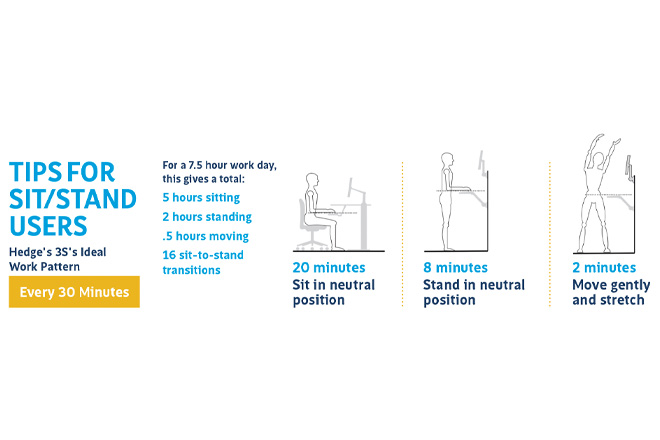
Practical Tips
- Create a routine to prepare for work in the morning — take a shower, change your clothes — this will put you in the right frame of mind for work.
- Assess your house for trip hazards and clean up items that can cause injuries.
- Make sure you have dedicated work spaces — if possible, have multiple spaces in which to work from. Movement from space to space will prevent fatigue and encourage blood flow.
- Remind your family you are working and not available to run errands, do chores or any household tasks; set the ground rules up front.
- If your children are home, set up activities in advance and let them know you need to focus during the workday.
- Use breaks to provide your family with attention — and still stick to your schedule.
- Don’t answer the house phone or the front door to limit interruptions.
- Don’t leave the house to run errands during work hours. This is a liability for your employer and can take you off track.
- Walk outside to get fresh air periodically.
- Move frequently and think of movement as your friend — be fidgety and change positions often using the guidelines (see tips on page 10).
- Stretch periodically. This will make you more productive, encourage blood flow, wake up your body and keep muscles loose.
- Interact with colleagues by video and voice conferencing to stay connected, as feelings of isolation and loneliness can emerge.
- Contact your HR department if you have questions concerning your home workstation.
- Check in with your team and manager periodically to obtain both internal and community information.
Stefanie Nobriga, CAE, is safety & health manager at Bolton & Company, a full-service insurance broker based in California that handles the employee benefits, property and casualty, and risk management needs for clients across the globe.
Download a PDF of this article.



